AI has taken the entire world by storm. Many AI generators are available on the market. But not many of them can create AI anime porn since some generators do not work with NSFW content. There are a handful of them that do, one of which is SoulGen.
The beauty of AI generators like SoulGen is that you do not need any artistic skills. You just need to have a vision in mind as you play around with the features to create the perfect AI anime porn.
So, are you ready to start creating AI anime porn pictures? Here is everything you should know about SoulGen and how to utilize it.
Introducing SoulGen’s Features
SoulGen is an in-browser AI art generator. It has no mobile app, so you don’t have to deal with downloads and installations. This online tool is accessible to everyone and can be used to create various types of portraits.
That said, SoulGen specializes in creating realistic and anime NSFW pictures. It uses a text prompt, making it super easy to create AI anime porn content. SoulGen’s algorithm works with billions of images to deliver high-quality, accurate results. The results are based on your description and chosen features.
Main Features
Image Generation
You can easily generate AI anime porn without any artistic or editing skills. SoulGen gives you the option to create real and/or AI anime porn portraits from scratch. It works with a text prompt, giving you the freedom to describe and generate any kind of image.
Here’s an example of how that could look like:
The text prompt: long hair, naked, big tits, nipples, grabbing tits, ahegao face, blushing
The results:

You can use the same prompt as many times as you want, and the results will always be different. Here are three other pictures generated with the same prompt (above):
Lookalike
Want to create realistic pictures that look like your favorite celebrities? SoulGen has the ‘Looks like’ feature available for ‘Real Girl’ generation.
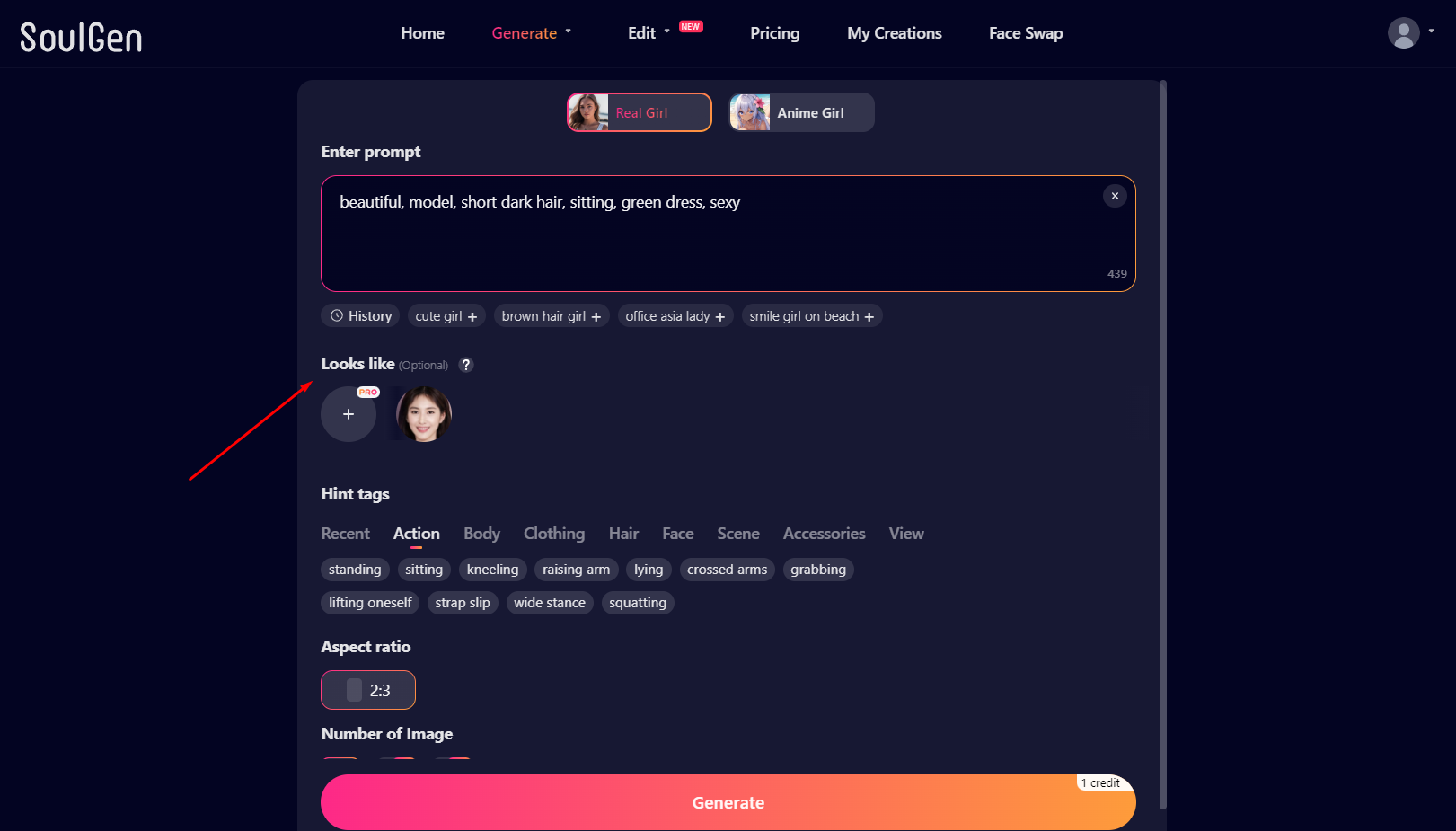
This feature lets you upload a photo of the person you want to generate. You can generate a more realistic picture of them if you describe their features in the text prompt. But you don’t have to. SoulGen will still adjust their facial structure to match the picture you uploaded.
Uploaded ‘Look like’ picture: Piper Perri
The results:
Image Editor
It’s inevitable that the results sometimes don’t match the vision you had in mind. That is probably why SoulGen has the ‘Edit Image’ option. This tool lets you add, remove, or completely change certain aspects of any photo.
You can access the editing tool within the ‘Edit’ section.
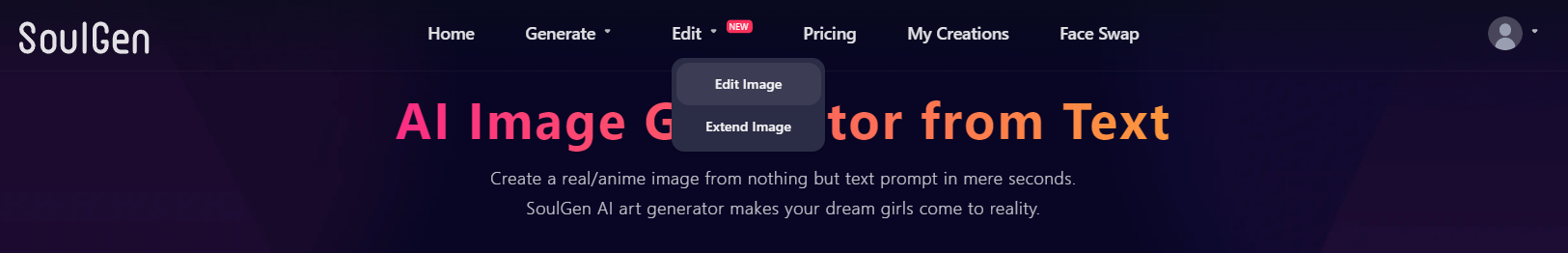
You’ll also get that option when you generate a picture.
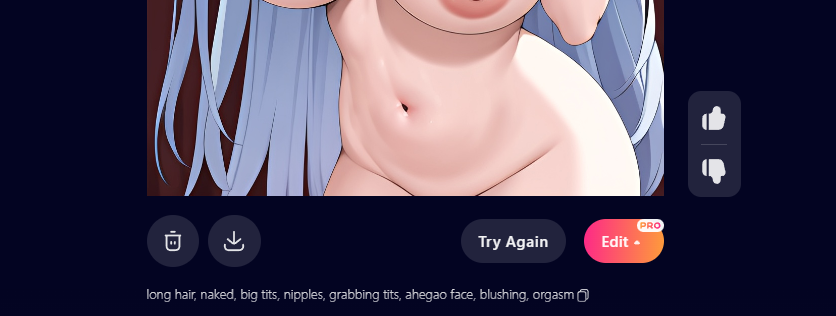
Here is how that works. Our generated picture is good, but we can change her hair, outfit and maybe remove the book.
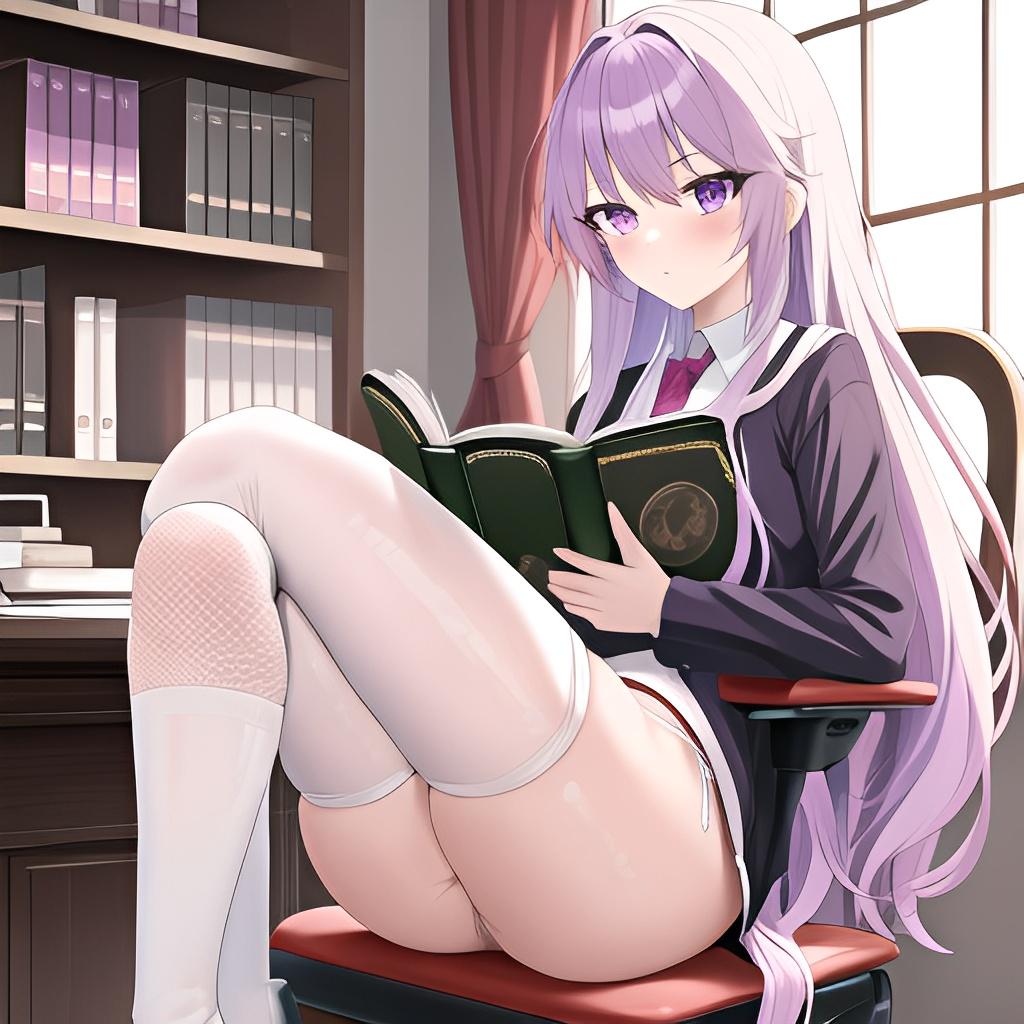
Select the book and click “Remove Object.’ You can make a selection just by clicking what you want to select. Click again to deselect it.

Now we can change her outfit. To do this, select her body, and write the prompt description.

You can keep editing pictures as much as you want. The Editing tool works great most of the time, but some errors here and there are inevitable. Here are the results:

Image Extender
Sometimes our pictures would look much better if the background was different or bigger. SoulGen’s ‘Extend Image’ tool lets you do just that… extend the image. This tool works with all types of pictures, so you can upload your own photos too.
To use the tool, hover over ‘Edit’ and select ‘Extend Image.’
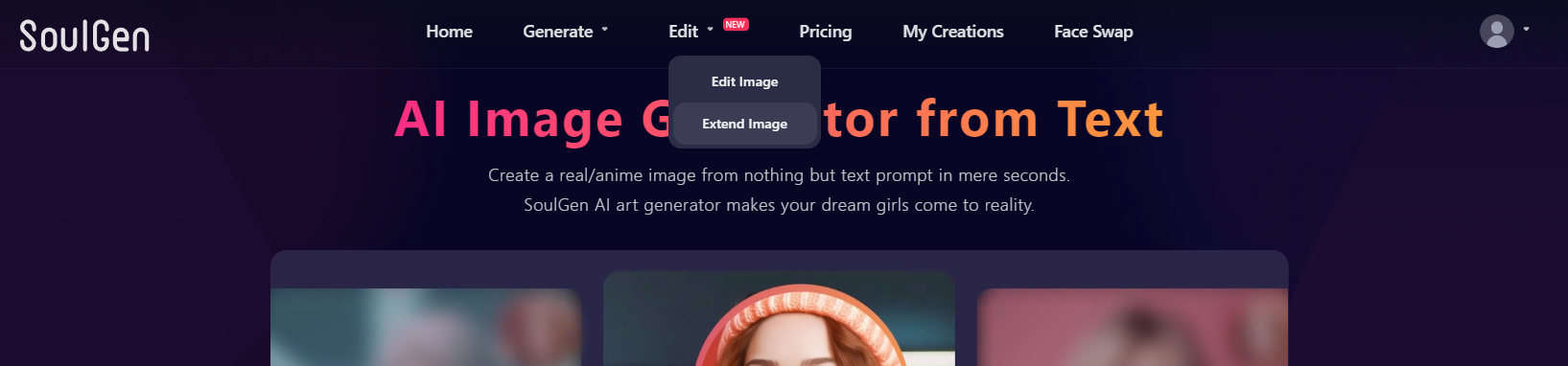
Once you open the tool, you can select an image from ‘My Creations’ or upload an image instead.
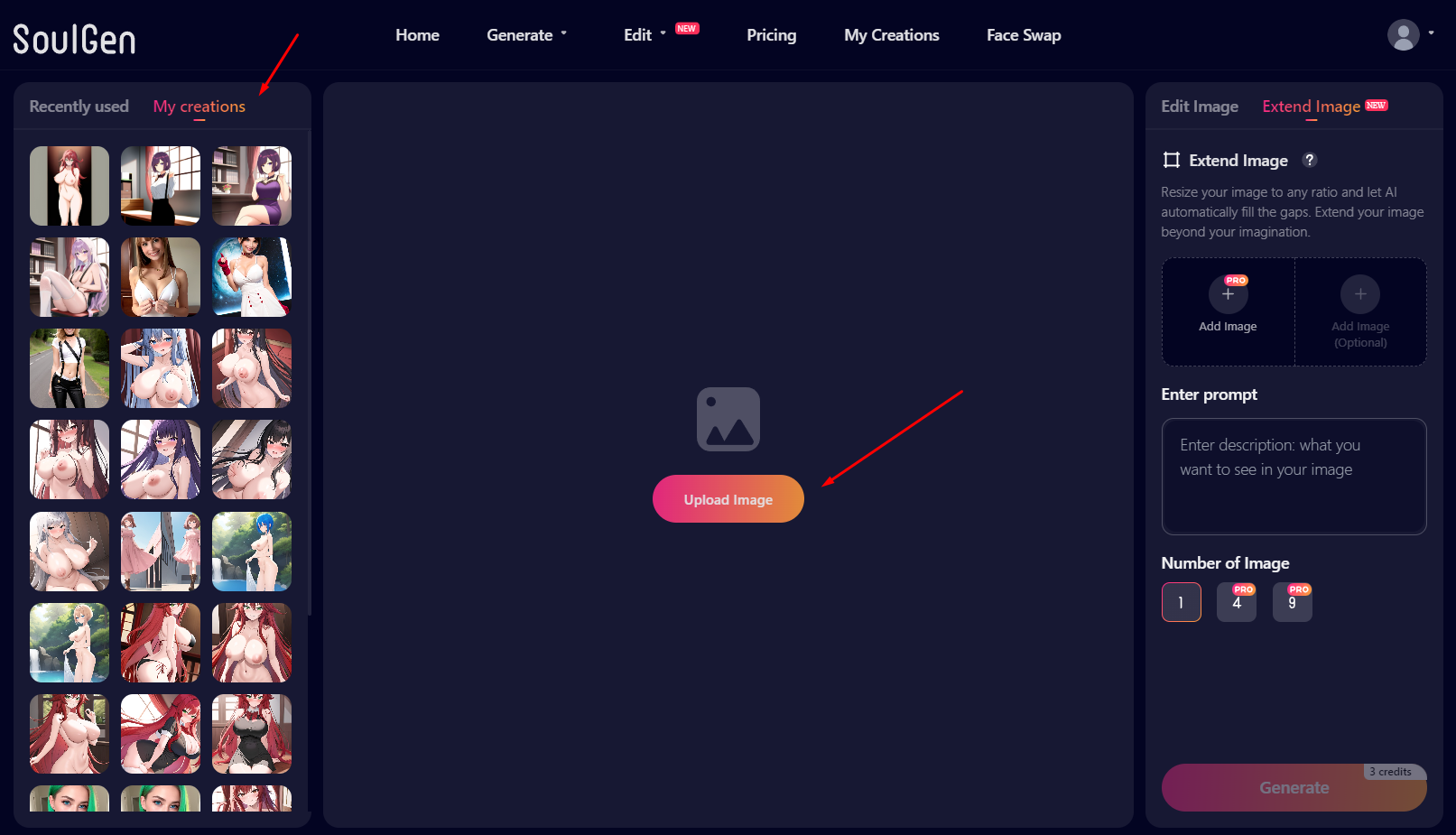
Then choose a picture you want to change and select the area you want to keep. In this case, we want to keep just the face.
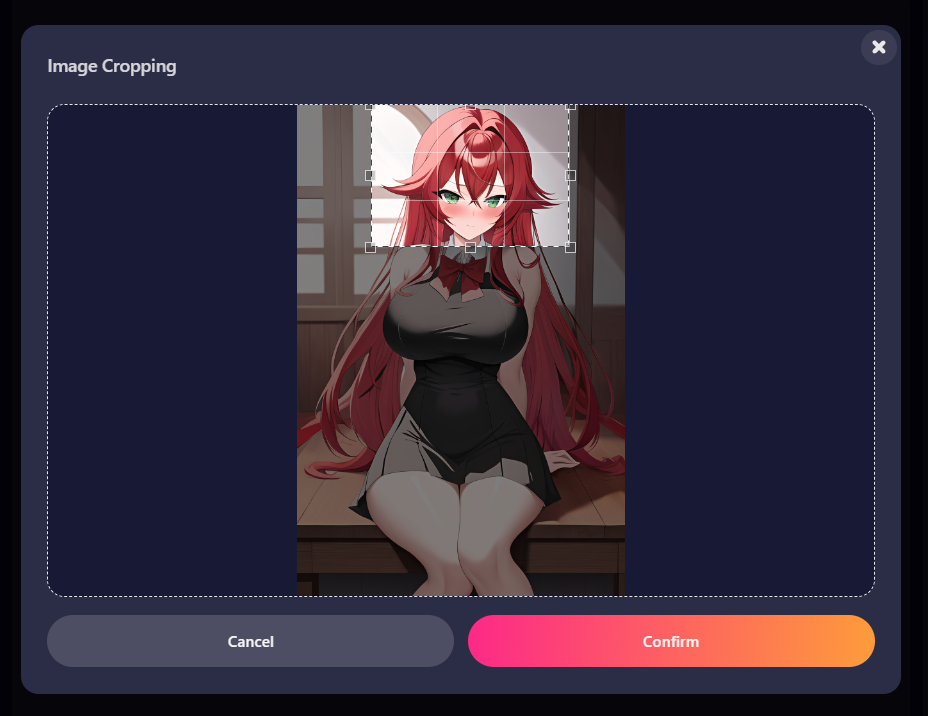
In the ‘Enter prompt’ you should describe what you want to add. Position the picture however you want and choose the number of pictures you want to create. Once you are done, click ‘Generate.’
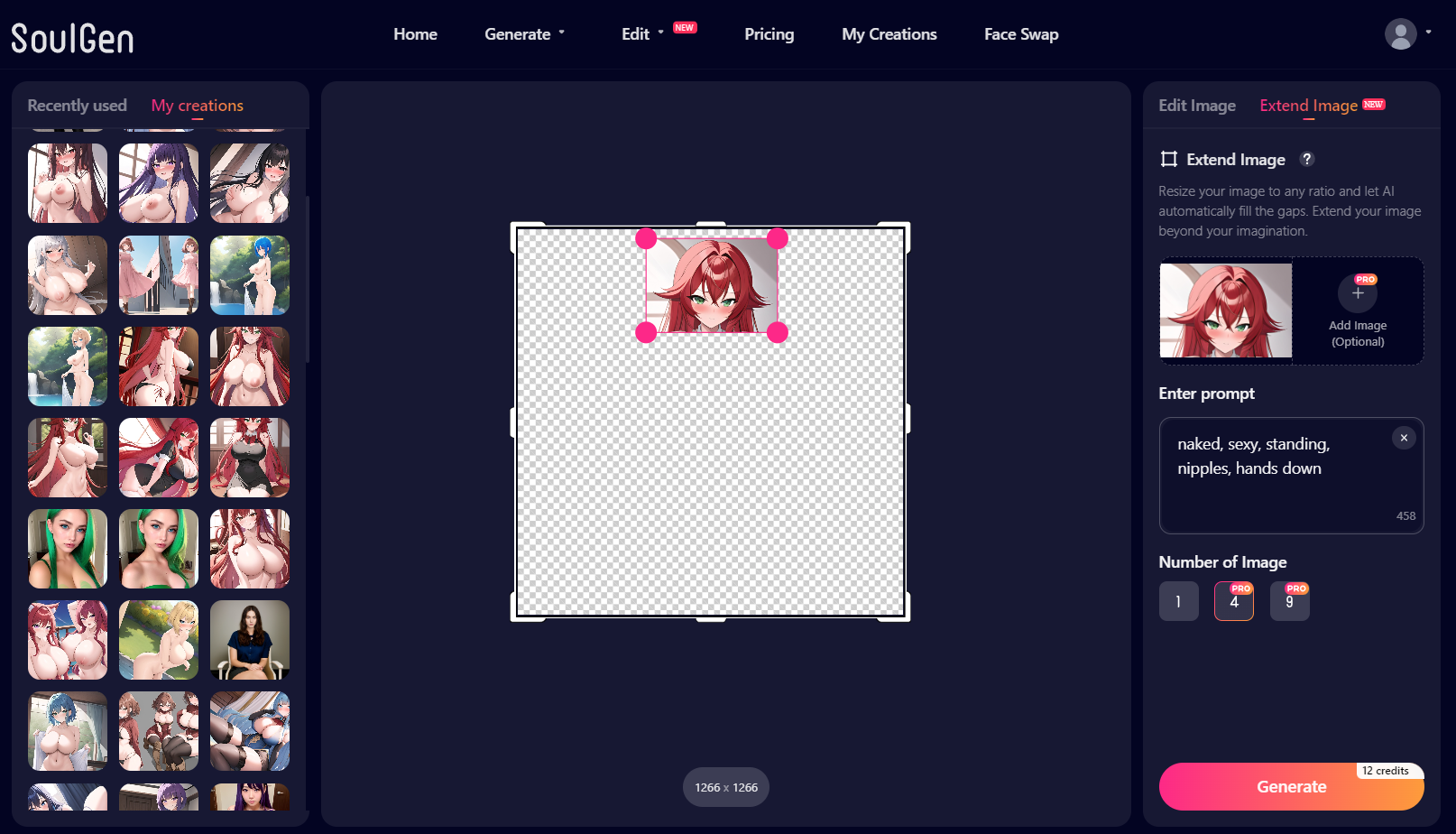
Generating more pictures simultaneously gives you a higher chance of getting the perfect results. Here are our results:

Pros and Cons
SoulGen has a relatively user-friendly and intuitive interface. All the browsing options you need are listed on top of the site.
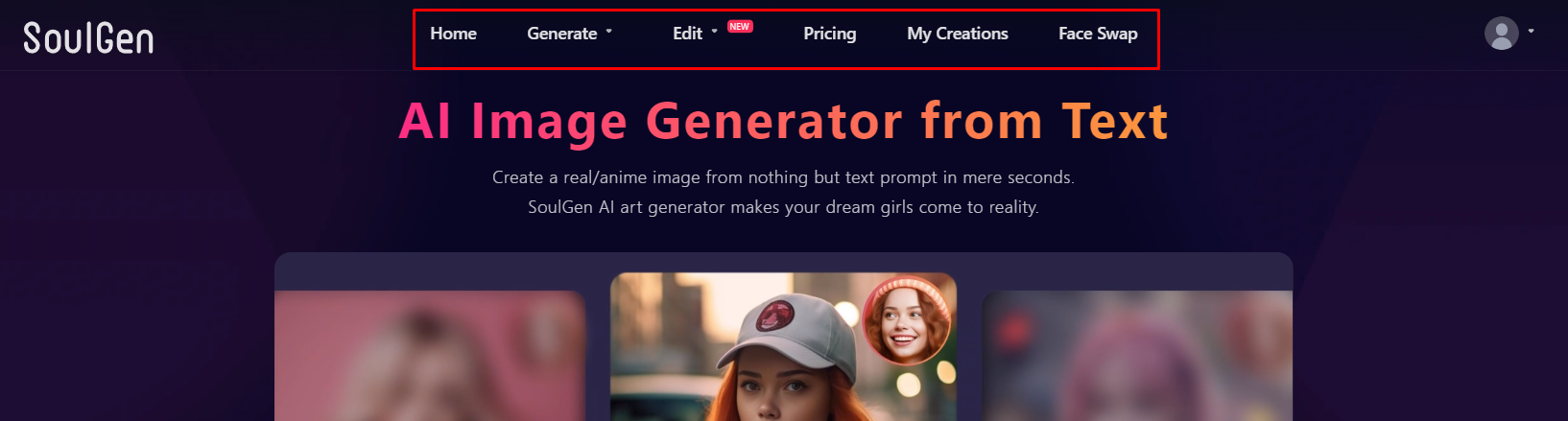
Registration is necessary and straightforward. Just click on the ‘Sign up’ button.
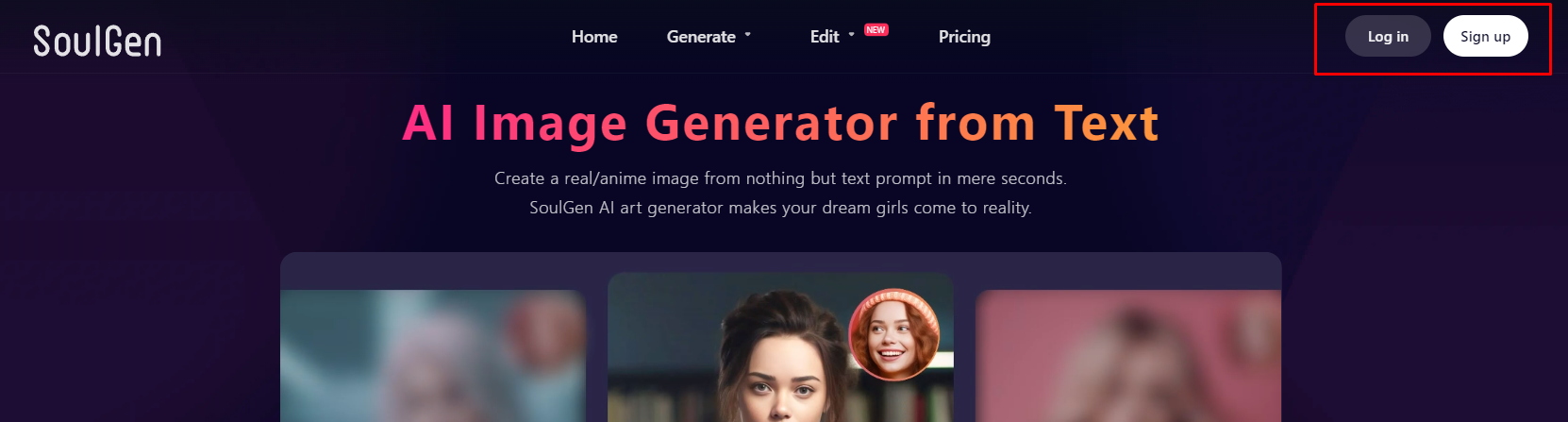
Then choose to sign in with email, or an existing Google account. This saves you a lot of unnecessary hassle.
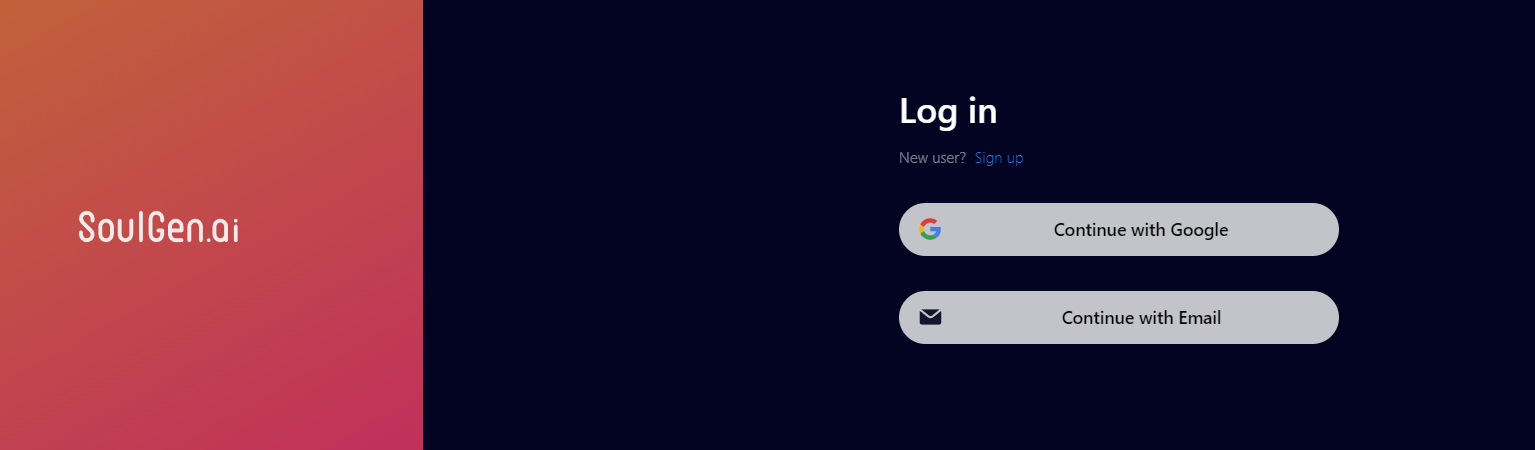
New users get a free trial:
- AI girl generation — three free generations. If you watch ads, you get two more generations.
- AI Edit & Extend — you can use this tool two times (each) with the free trial.
Though, it’s worth noting that the free trial will give you blurred results. To remove the blur you will have to pay.
First-time users get up to 70% off on their first purchase:
- The monthly membership costs $9.99 (or $19.99 without the discount).
- The yearly membership costs $69.99 (or $239 without the discount).
The pricing is based on a credit system. This means that you can also purchase credits to generate pictures:
-
100 credits for $9.99
-
500 credits for $45.99
-
1000 credits for $89.99
Considering that the yearly plan is 70% off, you basically end up paying around $6/month. That is pretty cheap. You also have multiple choices for payment, such as PayPal, Debit and Credit Card. So, there’s an option for everyone.
Pros
-
High-quality anime and realistic results.
-
Supports real and AI anime porn generation.
-
Fast and accurate results.
-
Web-based tool, no need to download it.
-
Edit and extend photos.
Cons
-
Limited free trial with blurred results.
-
No mobile app.
A Guide to Generating AI Anime Porn Content
Step 1: On the homepage of SoulGen, hover over ‘Generate.’ Choose the type of picture you want to create. In this case, we chose ‘Anime Girl.’
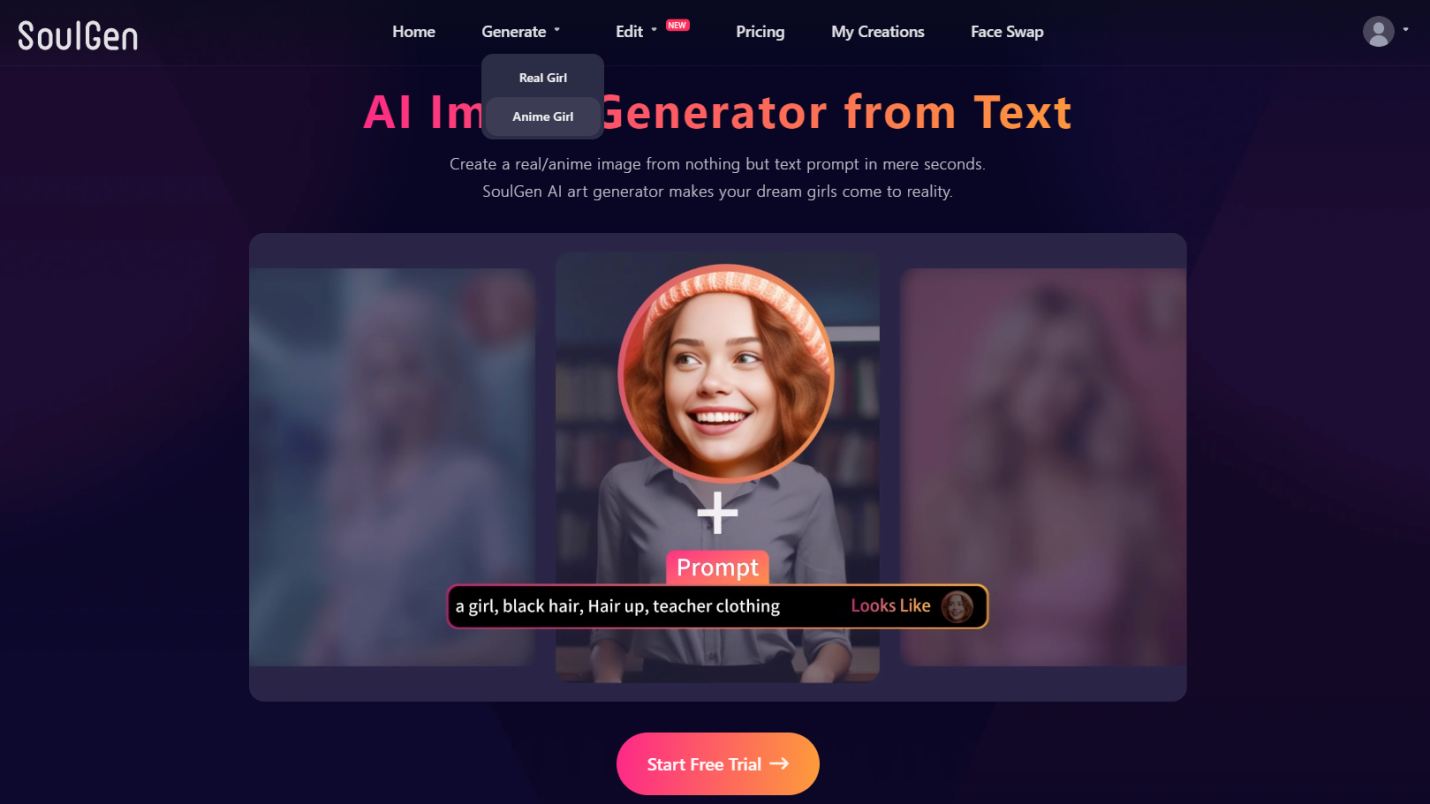
Step 2: Describe the picture you want to generate in the ‘Enter prompt.’ Check out ‘Hint tags’ for some inspiration. Adjust the ‘Aspect ratio’ and ‘Number of Image’ you want to create. Then click ‘Generate.’
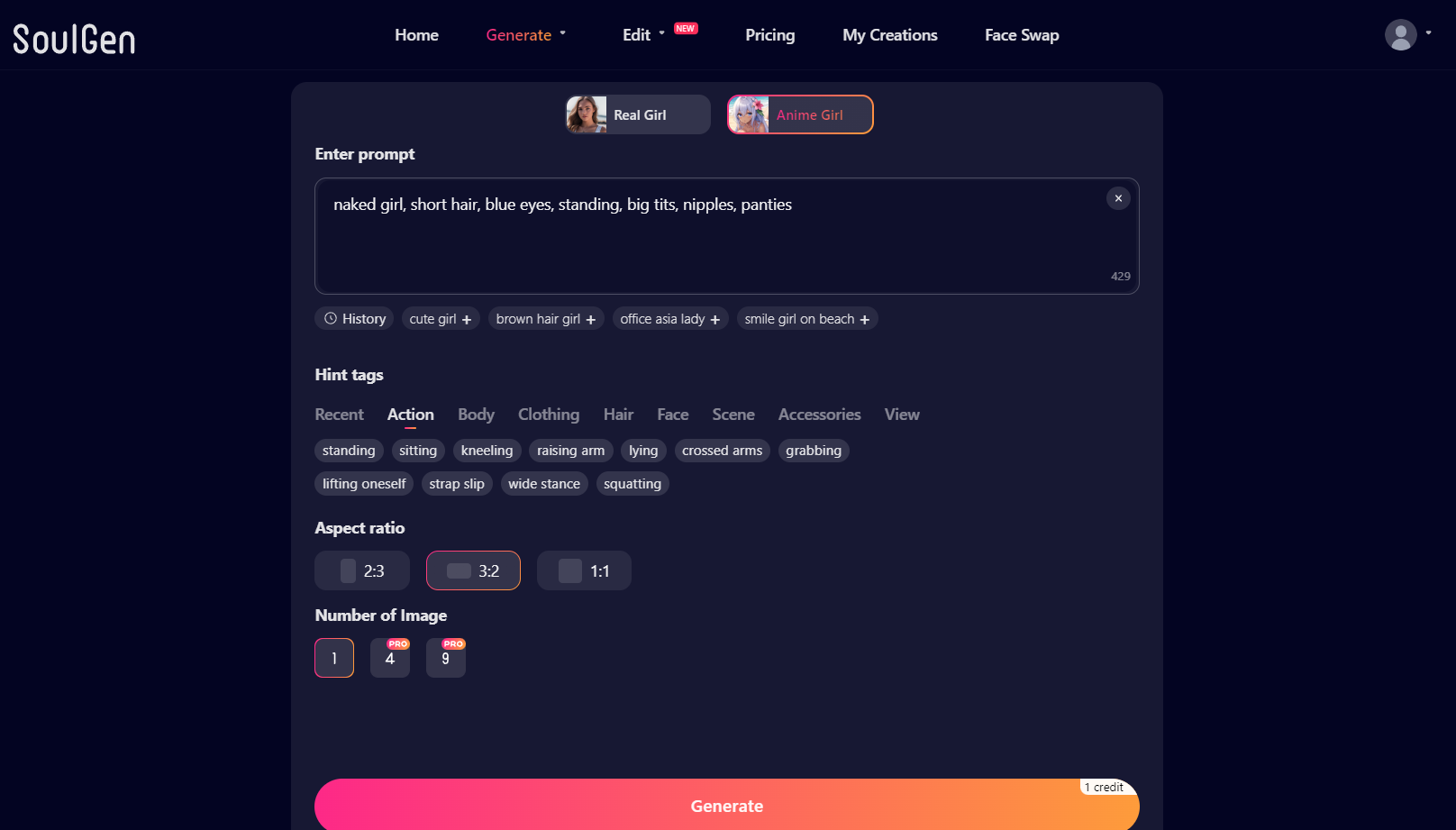
Step 3: The generated results will be stored on your profile within ‘My Creations.’ You can then choose to download AI generated anime porn or delete it.
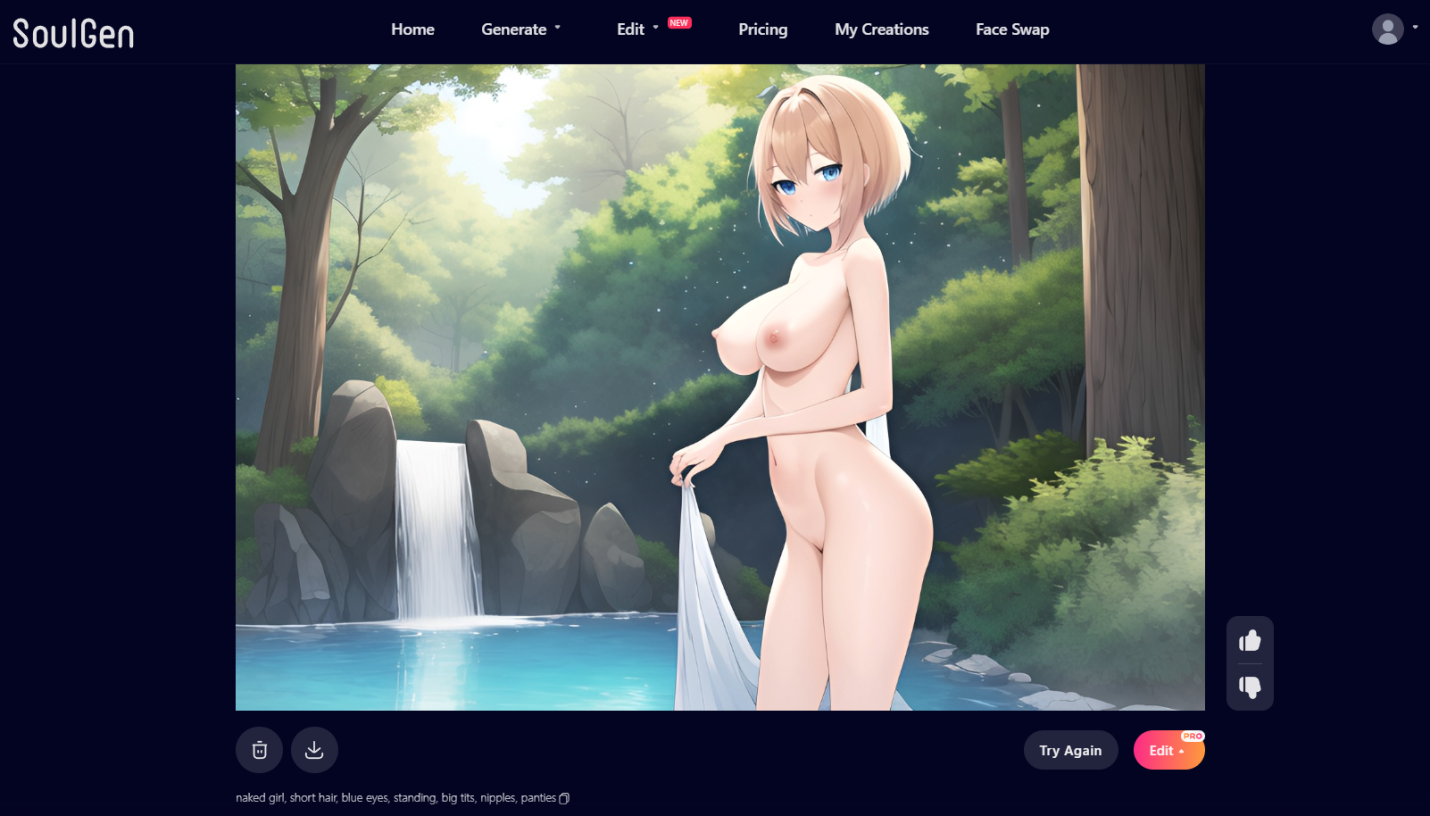
If you are unhappy with the results, click ‘Edit’ to change or extend the picture (as per descriptions under Main Feautres).
Tips for Generating Pictures on SoulGen
To create the perfect AI anime porn generation, it’s a good idea to start simple. Describe the basics of the picture you want to create in the ‘Enter prompt.’ You can also look to ‘Hint tags’ for some inspiration.
Once the picture is generated, use the editing tool to add, remove, and change aspects of the picture you dislike. Then, use the Extend tool to extend the picture’s background if you want.
SoulGen can create both SFW and NSFW content. It is important to specify in the ‘Enter prompt’ what you want to create. The SFW generation should include descriptions of clothes. The NSFW generation should to mention nudity.
AI Anime Examples
The SFW prompt: long pink dress, short brown hair, pretty eyes, smiling, park, walking
The results:

The NSFW prompt: big tits, nipples, naked, sexy, blushing, sitting, hands up
The results:

Contacting Customer Support
Although SoulGen tends to run flawlessly, errors are always a possibility. So, what can you do if you run into any issues? Contact their customer support.
SoulGen’s customer support has a relatively fast response time. This will depend on when you sent the ticket, considering time differences and similar aspects.
There are three ways you can get in contact with SoulGen’s customer support service.
1. Via Email
On SoulGen.net, if you scroll to the bottom of the website, there is a ‘Contact Us’ section. One of those links allows you to send them an email directly.
2. Discord Server
The other link within the same ‘Contact Us’ section will give you an invite to their Discord server. There, you get to meet the community, contribute your AI anime porn creations, and contact their support.
There is a support channel within their Discord server. Click ‘Get Support’ and choose one of the issue topics. Then, provide them with your email and account ID, and click ‘Submit.’ As a part of their Discord server you also have a channel for Giveaways. There, you can sometimes run into redeemable codes for credits!
3. Social Media
At the bottom of the site, you also have links to SoulGen’s Instagram, Facebook, X, and YouTube channels. You can reach them through social media, too.
Using SoulGen for Various Projects
Although SoulGen is the perfect AI anime porn generator, it can be used for more than just that. Plus, all AI generated images are completely unique, not copyrighted, meaning that you can use them for commercial purposes.
-
Digital Marketing — make your promotional messages and measures more impactful with quality AI generation.
-
Promote Your Brand — generate pictures that can directly promote and enhance your business/brand presence.
-
Create Campaign Ads — create pictures from scratch that can promote your products or services.
Where Do People Use Generated Results?
You get a lot of freedom when generating pictures on SoulGen. Therefore, you can virtually use the results anywhere.
-
Edit Private Photos — this tool can be used on anime and real pictures. So if you have a photo of your own, you can upload and change it.
-
Enhance or Extending Photos — enhance your photos, extend their background, remove certain objects, or change the pictures completely.
-
Experiment with Different Art Styles — generate the same picture in different art styles, to see which one fits your vibes the best.
-
Add Art to Your Stories — you can create SFW or AI anime porn art to add magic to your adult stories/scenarios.
-
Personal Pleasure — since SoulGen lets you create your perfect woman, you can use it for personal pleasure, too.
How Does SoulGen Compare to Other AI Tools?
SoulGen vs. Live3D AI
Live3D AI has an AI tool that quickly generates anime images. It has an overall stable, quality, and fast generation model. You will have to register. Everyone gets 5 free generations a day, or you can purchase one of their packages.
The free daily trial on Live3D AI is not blurred or limited, like it is on SoulGen. That said, SoulGen has higher accuracy, and better quality pictures. Plus, you also get to use its editing and expanding tools.
Both SoulGen and Live3D AI are good options and they support NSFW generation. SoulGen can create anything, from AI anime porn to realistic and lookalike photos. You can also edit your results, while Live3D does not have that option. Overall, Live3D AI is a great choice for vtubers trying to make their anime character or avatar.
The prompt: big tits, naked, nipples, sexy, walking in the street, black hair
The result comparison:

SoulGen vs. Yodayo
If you are interested in fast anime generation, Yodayo is a good option. This is a popular generator that supports NSFW content. So, you can generate AI anime porn pictures. You do not have to register, and you get some freebies at the start.
Compared to SoulGen, it doesn’t often follow your description accurately. Also, the quality will vary and cost extra for higher resolution. It does not have the lookalike, edit, and extend, options. The results you get cannot be edited.
Yodayo is a good choice if you want to create simple anime pictures.
The prompt: small tits, nipples, sitting, legs crossed, smiling, short hair, naked
The result comparison:

FAQs
Can I Create NSFW Content?
Yes. SoulGen works with both SFW and NSFW content. So you are free to create real or AI anime porn images.
How Does SoulGen Compare To Other AI Tools?
Unlike most AI tools, SoulGen supports adult content. It works with anime and real girl image generation. You can generate realistic HD results via text prompts and then edit them further. You can also extend images.
Can I Use Images I Created For Commercial Purposes?
Yes, users have the copyright. Meaning that as long as you are the one who created AI anime porn or other type of content, you are free to use it however you’d like.
The Morality of AI Generations
Regardless of whether you are creating SFW or AI anime porn content, you do not have to worry about copyright. This especially applies if you are using SoulGen. In fact, currently, any AI-generated artwork cannot be protected under copyright law.
That said, you should keep your morals in check. Considering that deepfake/faceswap AI tech can create ultra-realistic results, this can often be quite harmful or offensive. So, if you are planning to create AI content, consider the basics of ethics.
Conclusion
SoulGen is an AI portrait generator that uses deep learning algorithms to create SFW and NSFW content.
The tool works with text prompts, allowing you to describe whatever you want to create. It requires no installations, has a straightforward and easy-to-use layout, and provides you with other additional tools/features.
From using it to generate AI anime porn pictures to creating content for commercial purposes, the choices are endless.





